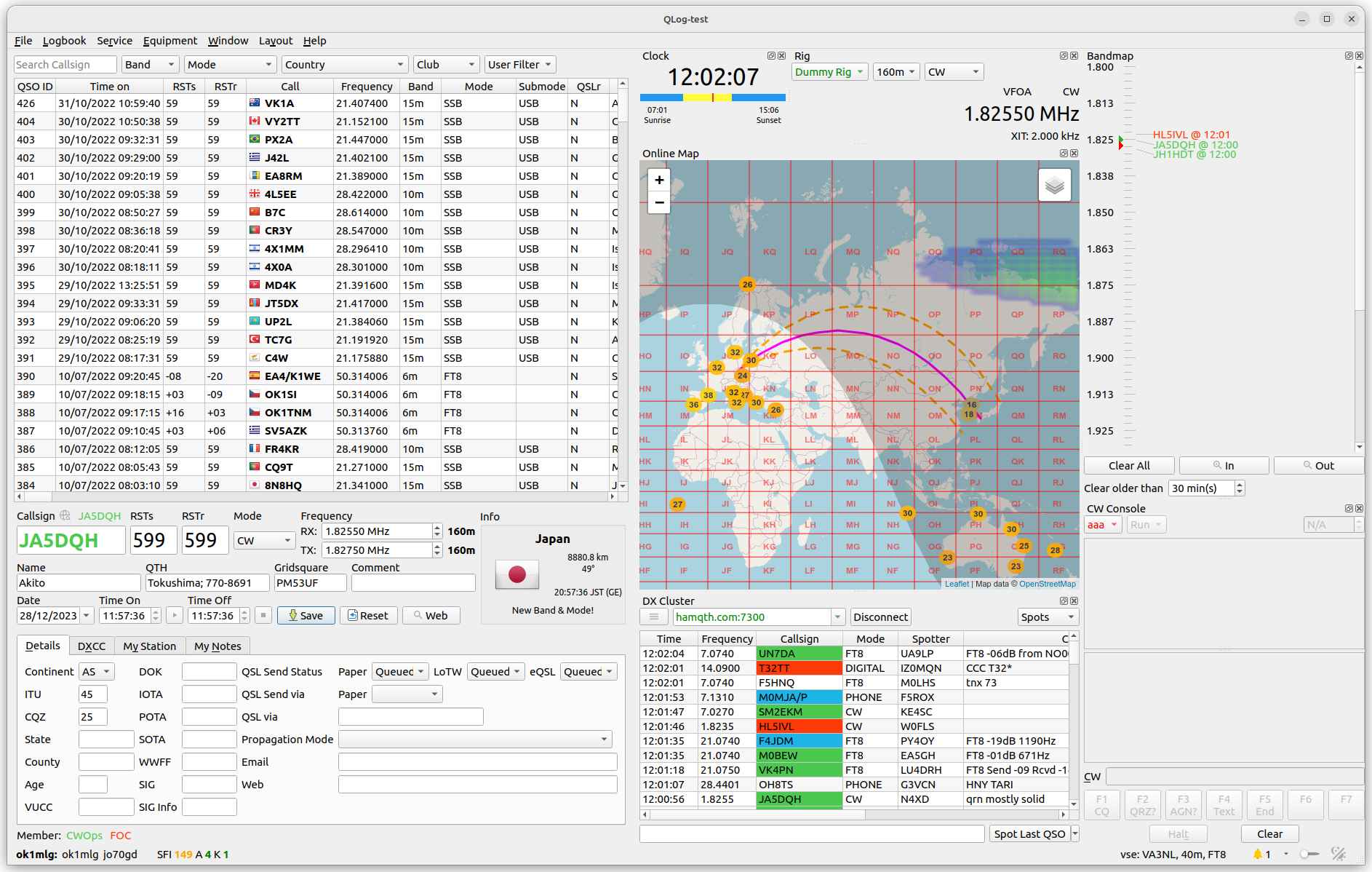
QLog is a free logging software, very simple and complete . The QLog is not currently focused for contests.
It is based on the Qt framework and uses SQLite as database backend.
Features
- Customizable GUI
- Rig control via Hamlib, Omnirig v1 (Windows only), Omnirig v2 (Windows only), TCI
- Rotator control via Hamlib
- HamQTH and QRZ.com callbook integration
- DX cluster integration
- LoTW, eQSL, QRZ.com, Clublog, HRDLog.net, ON4KST Chat integration (eQSL includes QSL pictures download)
- Secure Password Storage for all services with password or security token
- Online and Offline map
- Club Member lookup
- CW Keyer Support – CWDaemon, FLDigi (all supported modes), Morse Over CAT, WinKey V2
- Bandmap
- CW Console
- WSJT-X integration
- Station Location Profile support
- Various station statistics
- Basic Awards support
- Custom QSO Filters
- NO ads, NO user tracking, NO hidden telemetry – simply free and open-source
- SQLite backend.
Supported OS
- Linux
- MacOS
- Windows 10 (64bit)
Supported Rigs
- all supported by Hamlib
- all supported by Omnirig v1 (Windows only)
- all supported by Omnirig v2 (Windows only)
- all supported by TCI
Supported Rotators
- all supported by Hamlib
Supported Keyers
Supported Secure Password Storage
- Linux: LibSecretKeyring, GnomeKeyring, Kwallet4, Kwallet5
- Windows: Windows Credential Store
- MacOS: macOS Keychain
Third-party software
- TQSL – optional, needed for LoTW support
For more details, screenshots etc, please, see QLog Wiki
Please, used QLog Issues for reporting any issue or open a discussion. You can also use QLog mailing list
Installation
Minimum Hardware Requirements
- The recommended graphical resolution: 1920×1080
- CPU and memory: minimum requirements the same as for your OS
- Graphic Card with OpenGL support
- Serial connection if radio control is used
For full informations access the official QLog information website: GitHub – foldynl/QLog: Amateur radio logbook software
SOURCE: GitHub






